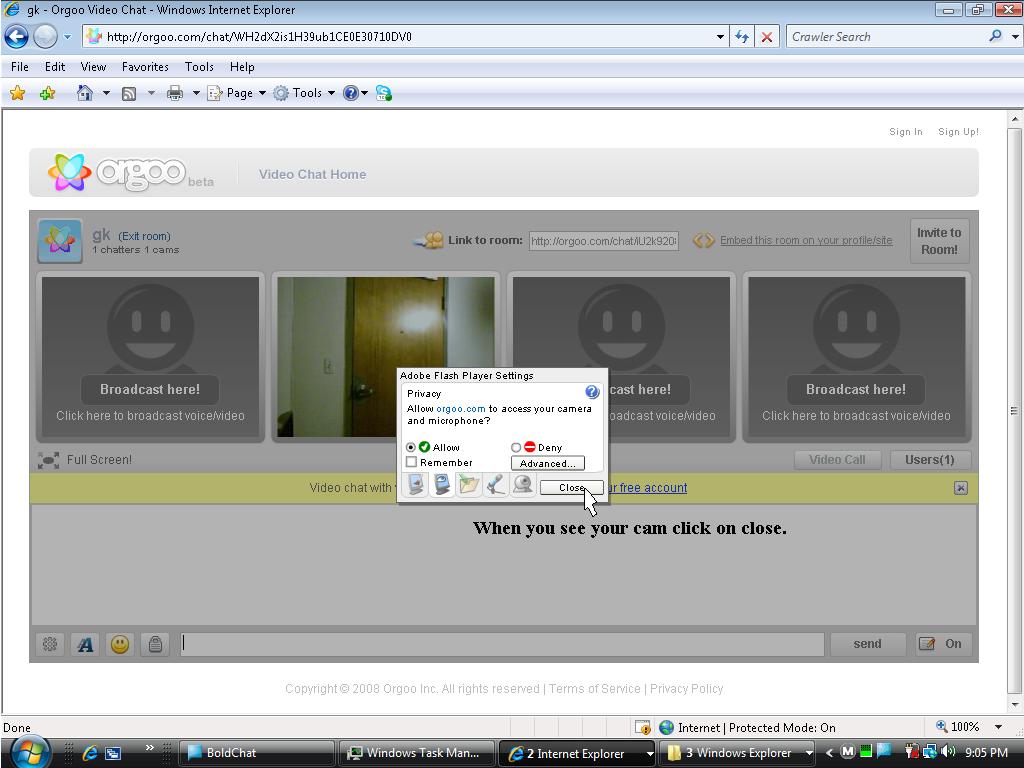
In the video room to turn your camera on do what looks like this...
If you are echoing turn your headphones or speakers down please...
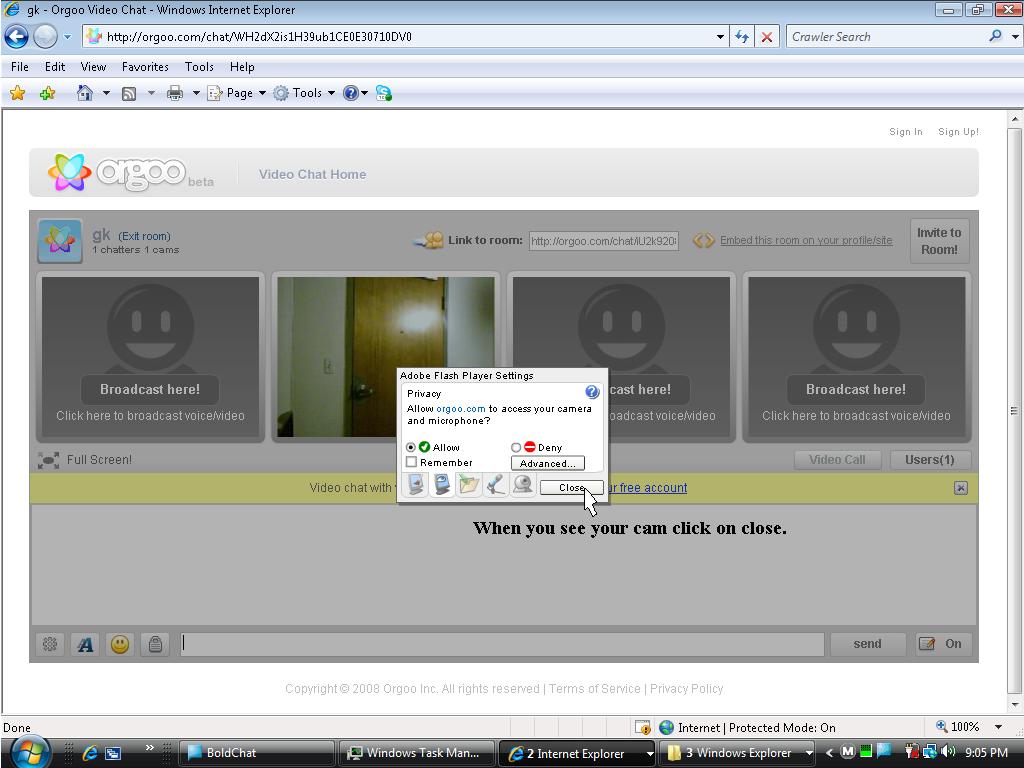
For PARTYLINE...
If you have alot of background noise when you use my touchtone keypad,
to control the system, the program gets confused.
If your microphone isn't enabled then your out of luck too
so right click on New tool gdk logo
click on settings and click on microphone and see if your getting
sound indication which is a green Vu meter bouncing up and down as you say
a few words like, testing 123.
If you still can't get the system to hear from your microphone then
select "stereo mix" instead from the microphone settings drop down box
and make sure your volume is up in stereo mix as well as the
microphone settings volume slide adjustment.
Right click on your computers speaker icon and
click on Recording devices
enable stereo mix and adjust the volume.
If you don't see stereo mix or wave out
then right click anywhere in the white box
and select...both...
Show disabled devices and
Show disconnected devices