If all else fails please send the barcode picture, I'll decode it for you and post the answer here A.S.A.P. Click here
Take the Library cqqr barcode database Quiz. Click here
http://gdk.no-%2F%2Fip.biz
Android app. download for one click desktop icon to this page -
here
iPhone & iPad mobile website -
here
Click on your CronIPchanger.cmd icon OR run Wincron and load CronIPchangerWCron(2).tg to update IP in blue forms below.
To validate IP address updates from no-ip, form below should match the IP Address : xxx.xxx.xxx.xxx under that before adding :4001
IP Address : :4001
For service copy (IP Address : xxx.xxx.xxx.xxx:4001) above and add it anywhere on form; File > Create
To change the HostName= in pms_config.ini file use Edit > APIedit Base filename 7777788888.ini
See what HostName='s in 7777788888.ini and 7777788888.pl click here
Change the 7777788888.ini and 7777788888.pl with Edit > APIedit click here
Rename 7777788888.ini to pms_config.ini and copy to folder in C drive Users gerald Desktop LIVEcqcodeCD2, restart server2go
Add your data into mysql database, admin. only
Click to email service in cloud
Add company to GDK venders NOW
Content-Disposition: attachment; filename="7777788888.ini"
Content-length: 7025
Content-Type: application/x-download
[general]
;--- If you use the ShowTrayIcon Parameter, you can define a name that is used in the Menu and Tooltip
ServerName=Server2Go
;--- Shows a splash screen at startup. If here is no value, no splash will be shown. You can set a grafic file
;--- name for images in the Formats: BMP GIF JPG PNG TIF ICO TGA PCX PSD at the moment
UseSplash=splash.png
;--- Show progress bar at startup
ShowStartupProgress=1
;--- You can set a color that will be shown transparent. You need to define a RGB Value
;--- in the style SplashTransparencyColor=128,128,128
SplashTransparencyColor=128,128,128
;--- Set this to true if you want to keep the server running after browser close or if you user NONE as browser type
;--- Please note that the only possibility to shutdown the server is to kill him over the taskmanager if this is true
KeepRunningAfterBrowserClose=1
;--- If the following parameter is 1 Server2Go shows a tray icon for shutting down the server. If you dont like a tray
;--- icon just left this parameter with value 0
ShowTrayIcon=1
;--- Server2Go needs write access to the servers configuration files. For that all config files will be copied to a temp folder
;--- if StartLocal is 0. If you like to use Server2Go in a writeable environment (i.e. harddisk) you can use the value 1
;--- instead. Please note that StartLocal=1 on a CD-ROM will NOT WORK!!!!!
StartLocal=0
;--- You can restrict the amount of running instances of one application to a single instance. That means that a user just can start one
;--- instance of your webapplication based on server2go. If you set the following parameter to 1 only one instance is allowed
AllowOnlySingleInstance=1
;--- Allows to set the shutdown message that is shown when Server2Go is closed, {SERVER_NAME} is replaced with the name you set at the
;--- Beginning of this file
ShowShutdownMessage=Shutdown {SERVER_NAME}
[http]
;--- Defines the hostname that should be shown in the browser url and that is used for the apache server
;--- At the moment only IP addresses or the placeholder {local_ip} is allowed.
HostName=50.9.146.28
;HostName=127.0.0.1
;HostName=bizcoupon.no-ip.biz
;--- Defines the port that should be used. If this port is in use a unused
;--- port will be searched automatically
Port=4001
;--- The start html/php page, so you can define any page in your document root folder as start file (i.e. pages/start.php)
;--- If empty a huge variety of default handlers is used (index.php, index.html, index.htm...)
DefaultFile=cgi/CRcode/geraldkrug.pl
;--- defines the root directory in that all webfiles are saved
DefaultRoot=htdocs
;--- If value is 1 all temporary files of the http server (sessions...) will be deleted after
;--- Server shutdown
DeleteHttpTemp=1
;--- If HideTempFolder is set to 1 the folder will created as hidden folder
HideTempFolder=1
[Browser]
;--- The browser that is started after server start (possible values: IEXPLORER, FIREFOX, PORTABLEFIREFOX, MOZILLA, DEFAULT, EXTERNAL)
;--- Please take a look at the www.server2go-web.de/wiki pages for a documentation how to use PORTABLEFIREFOX!!!!!!!!
BrowserType=IEXPLORER
;--- Browser command options like -k (NOT IN USE AT THE MOMENT)
BrowserCommandOptions=
;--- Path to an external browser that is used instead the browser above
BrowserPath=C:\Program Files (x86)\SlimBrowser\sbrowser.exe
;--- Specify caption text of Work Offline dialog box. You can use mor than one captions (seperated with ;)
;--- The captions for german, english, french, dutch and spanish are build in by default
WorkOfflineTitle=
;--- The size of the started browser. Can be a pixel dimension (1024x768) or the values MAXIMIZE and KIOSK (Internet Explorer only)
BrowserSize=1281x768
[database]
;--- 1 if MySQL Server should be started
UseMySQL=1
;--- 1 if the database files from the dbdir directory will be mirrored to
;--- a directory of the local machine
LocalMirror=1
;--- 1 if the mirrored database should be overwritten at each start of the
;--- the server
OverwriteLocalMirror=0
;--- The path to that the database should be mirrored (e.g.. c:\MyS2GApp\Data\) , if empty the
;--- default temp directory is used
MirrorFolder=
;--- If value is 1 all files of the database server will be deleted after
;--- Server shutdown
DeleteDatabaseFiles=0
;--- The port that should be used for MySQL. If empty the default mysql port is used
MySQLPort=7188
;--- Commandline parameters (i.e. skip-innodb)
MySQLCmd=--skip-innodb
;--- If HideMirrorFolder is set to 1 the folder will created as hidden folder
HideMirrorFolder=0
;--- MySQL Mode. If set to NETWORK the MySQL Server is reachable via network. Default is LOCAL (only available from local machine)
MySQLMode=NETWORK
[AdditionalParsing]
;--- You can define additional file that will be parsed at startup for replacement string. You can use it i.e. to add the
;--- current server path to a htaccess file or changing configuration files of your webapplication at startup
;--- PLEASE NOTE THAT THIS WILL ONLY WORK IF YOU ARE NOT WORKING ON A WRITE PROTECTED MEDIUM LIKE A CD!!!!!
;--- You can use this on harddisk or usb stick...
File1=
File2=
File3=
File4=
File5=
File6=
File7=
File8=
File9=
File10=
[Startup]
;--- You can add additional EXE files that will be started in the startup process of Server2Go
;--- At the moment the EXE files will be started invisible and right AFTER the webserver
;--- and MySQL-Start
Startup1=C:\Program Files (x86)\No-IP\DUC20.exe
Startup2=C:\Abyss Web Server\abyssws.exe
Startup3=C:\Users\gerald\Desktop\CronIPchanger.cmd
;Startup4=C:\Program Files (x86)\WinCron\WinCron.exe
;--- if not dedicated IP address load into WinCron.exe
;--- C:\Users\gerald\Desktop\LIVEcqcodeCD2\Cron\CronIPchangerWCron (2).tg
[Shutdown]
;--- You can add additional EXE files that will be started in the shutdown process of Server2Go
;--- At the moment the EXE files will be started invisible and right BEFORE the webserver
;--- and MySQL-Shutdown
Shutdown1=
Shutdown2=
Shutdown3=
[Path]
;--- You don't need to change anything of the below settings if you work with the out-of-the box Server2Go download package
;--- But if you like to use Server2Go with another webserver package like XAMPP you can change the pathes to your special
;--- Server package.
;--- Please ensure that you read the FAQ before starting to adapt your Server package
;--- The path to the apache EXE file for starting and shutdown
;PathToApache=server\apache\apache.exe
;--- The path to the httpd.conf file of apache
;PathToHttpdConf=server\apache\conf\httpd.conf
;--- The path to the mysql bin folder
;PathToMysqlBin=server\mysql\bin
;--- The path to the my.ini file of mysql
;PathToMyIni=server\mysql\my.ini
;--- Path to the data directory of mysql
;PathToMySqlData=server\mysql\data
;--- Path to the share directory of mysql
;PathToMySqlData=server\mysql\share
;--- Path to the php.ini file
;PathToPhpIni=server\apache\php.ini
Content-Disposition: attachment; filename="7777788888.ini"
Content-length: 7025
Content-Type: application/x-download
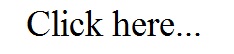


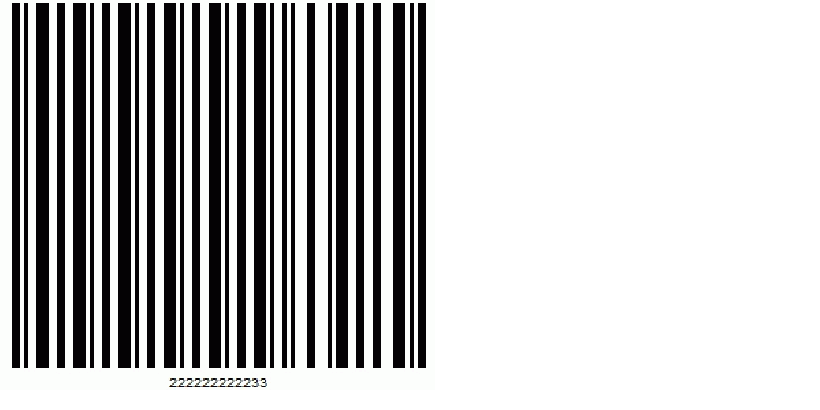
 File
File





 Edit
Edit



 View
View


 Favorites
Favorites



 Tools
Tools





 Help
Help